Introduction
If you add a game with DOSBox profile, it means that the game will be launched via the “DOSBox” emulator. You will need the path to the DOS game executable and the path to the DOSBox emulator.
In the game tab, select “DOSBox” as profile.
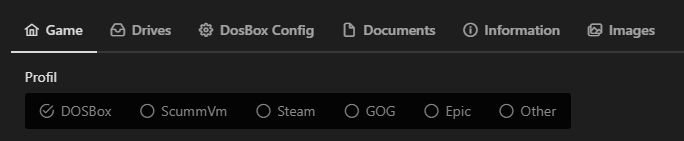
The minimal setup
First you need the path to the executable of the DOS game.
You just need to drop the file in the drop area or select the file by clicking in the area. Alternatively, the path can be written or inserted directly into the input field after clicking on the pencil symbol.
The emulator
In order to start a game with a DOSbox profile, the emulator must be installed on the PC and the path to the executable file must be stored. This can be set separately for each game or globally in the settings. If you have not saved a path globally or want to overwrite it for this game, drop or select it here in the area with the name Path to DOSBox emulator.
Tip: Store the emulator path in the global settings
You can set the path to the executable file of the DOSBox emulator globally in the settings.
When the path is set, it will automatically be applied to a new DOSBox game.
See Setting up the DOSBox Emulator.
If you have not set the path to the DOSBox emulator executable globally in the settings and have not entered a path for this particular game, a warning will appear.
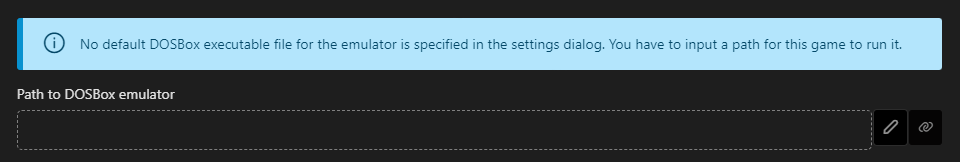
Advanced settings
The advanced settings such as drives or configurations are covered in separate chapters.
