Introduction
If you want to add a game from your Epic Games Store library, the Epic Profile is your profile of choice. No emulator is used. It’s a simple launch of an executable
In the game tab, select “Epic” as profile.
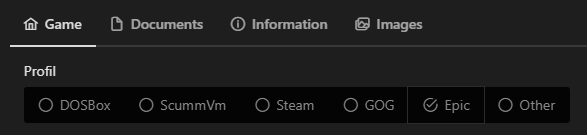
The minimal setup
All you need to do is select the path to the executable of the game in the folder you have configured in the Epic Launcher.
Notices and limitations
To start a Epic Store game you have to download and install it first via your Epic Games Launcher.
To start a game installed via the Epic Launcher, you must be logged in. If you are not logged in, the Epic Launcher login window will first open.
