Introduction
If you want to add a game from your GOG Galaxy library, GOG Profile is your profile of choice. All GOG Galaxy games came with a launcher link file. This file points to the executable file or GOG’s own DOSBox or ScummVM configuration files for the specific game. Easy enough. Many thanks to GOG.
In the game tab, select “GOG” as profile.
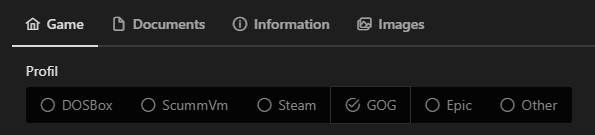
The minimal setup
You just need to drop the GOG launcher file in the drop area or paste the path to this .lnk file in the input field. Unfortunately, selecting links via the file dialog does not work. So you have to drop or insert it manually.
Notices and limitations
To start a GOG game, you must first download and install it via GOG Galaxy or manually.
Feel free to try the DOSBox profile or the ScummVM profile for your GOG DOS games. But sometimes it is difficult due to the complex configurations made by the GOG team.
