Introduction
If you want to add a game from your Steam library, Steam Profile is your profile of choice. No emulator is used. It’s a simple launch of an executable.
In the game tab, select “Steam” as profile.
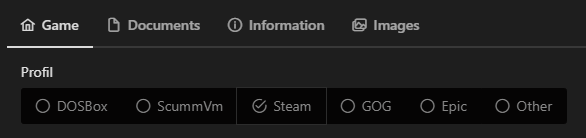
The minimal setup
All you need to do is select the path to the game’s executable file in your Steamapps folder.
You just need to drop the file in the drop area or select the file by clicking in the area. Alternatively, the path can be written or inserted directly into the input field after clicking on the pencil symbol.
Notices and limitations
To start a Steam game you have to download and install it first via your Steam client.
To start a Steam game, you must be logged into your Steam account. If you are not logged in, the Steam login window will first open.
If you want to add a DOS game from your Steam library you better choose the DOSBox Profile or the ScummVM Profile.
