Export games to JSON file
To export your games to a JSON file, first open the Settings dialog via the left Settings & Bookmark panel.
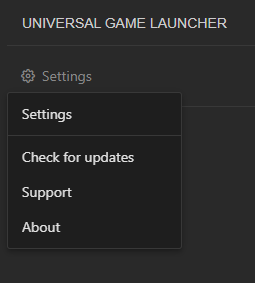
There you will find the Export section.
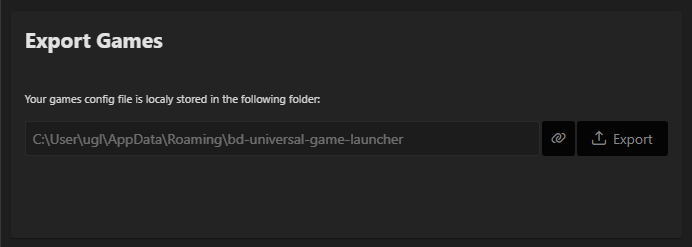
If you click the export button, the operating system’s standard file selection dialog opens.
There you can select the folder and enter the name for the JSON file that will be created there.
The data of all games added to the Universal Game Launcher will be exported.
Tip: Find and copy the games data manually
Alternatively, you can directly copy the file in which the Universal Game Launcher saves the game data. You can find the file by clicking on the button to the left of the export button. Explorer opens. There you go to the ‘bd-universal-game-launcher’ folder and look for the ‘user-games.json’ file.
