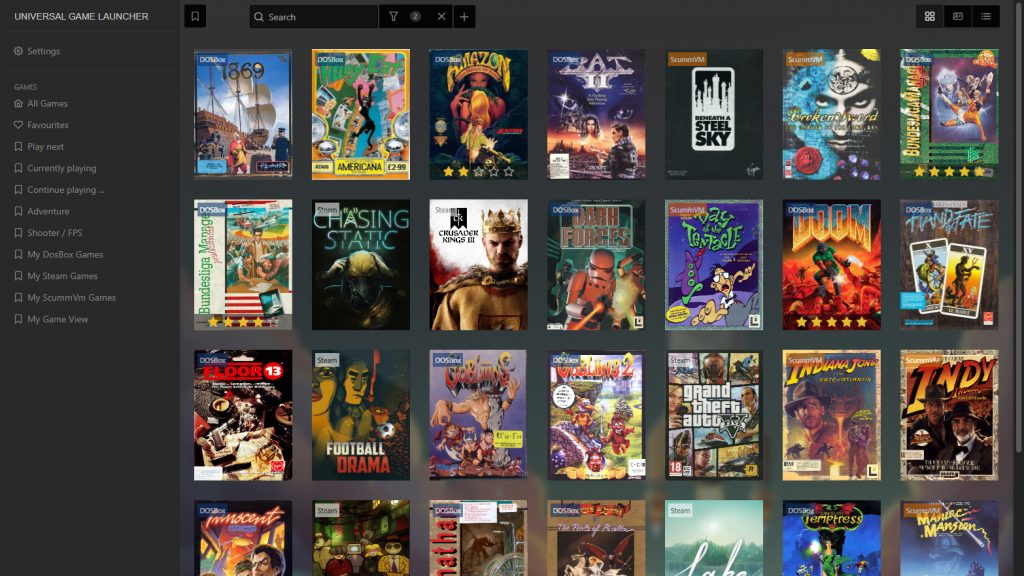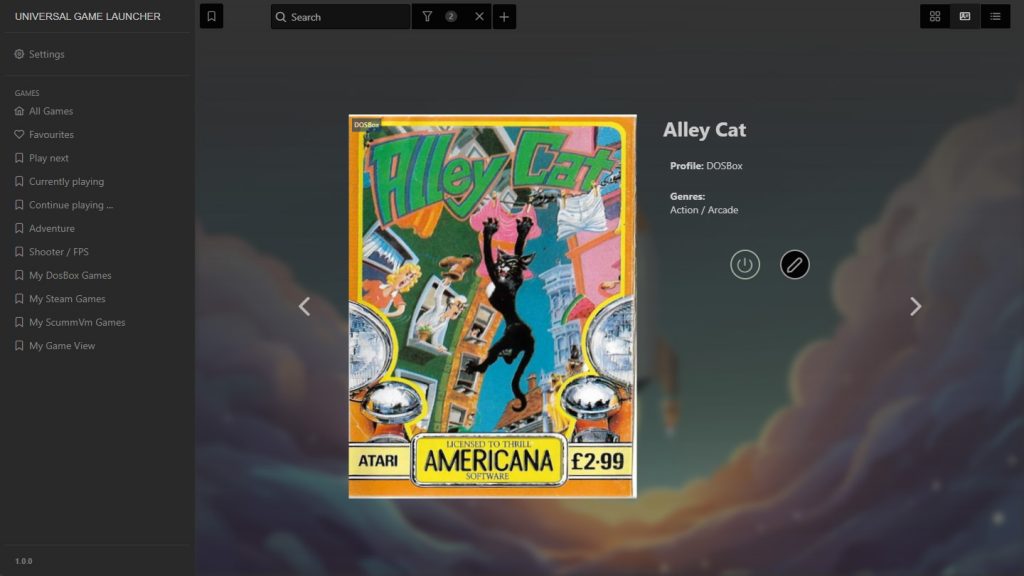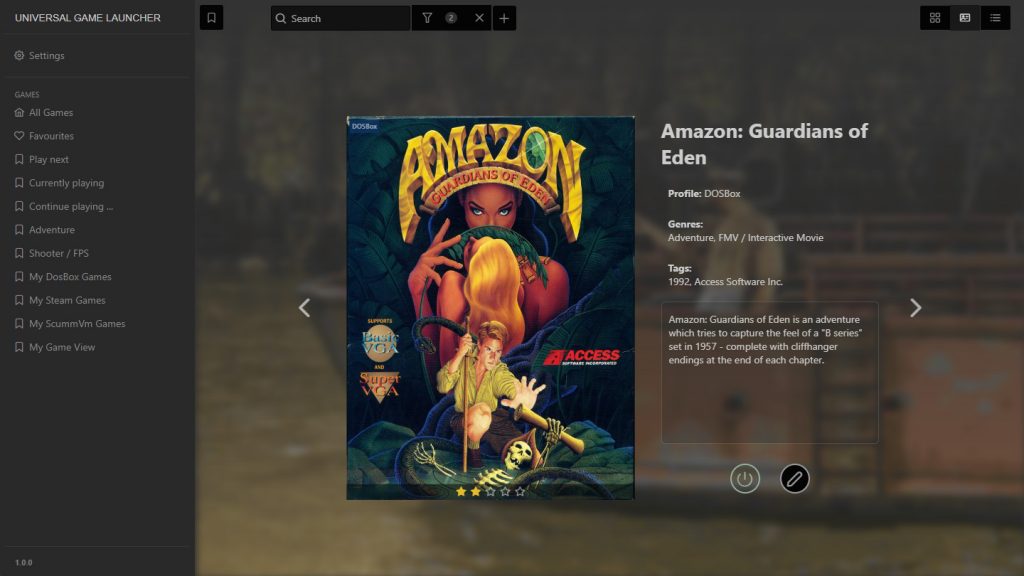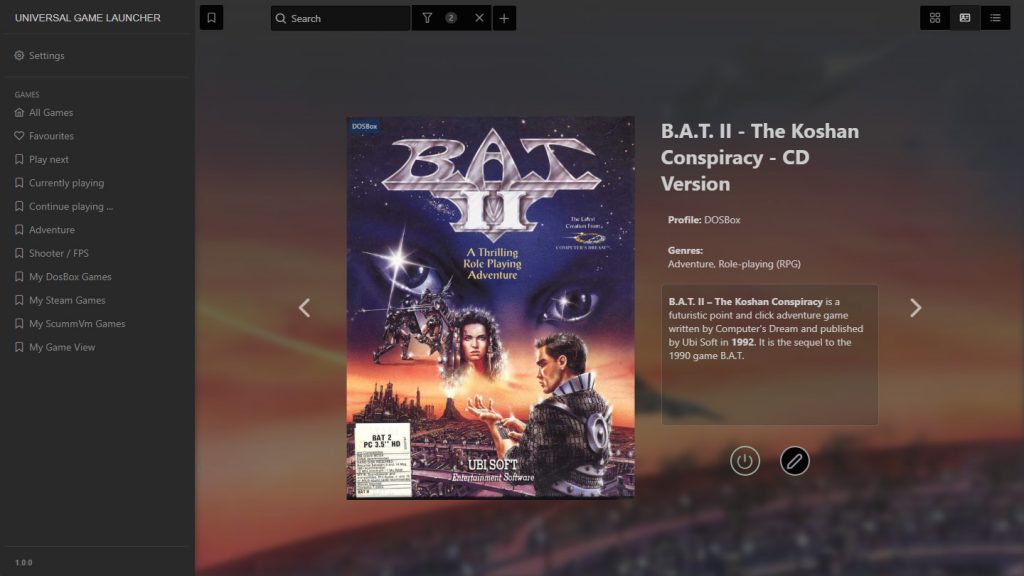Main Features
Organize Your Games
Organize & categorize all your games & software through powerful filters and bookmarks.
Visual DOSBox Frontend
Setup, install and configure all your good old DOS Games visually with the Launcher Profile for the DOSBox Emulator.
6 Launcher Profiles
Simply select the profile for your game: DOSBox, ScummVM, Steam, GOG, Epic.
Then easily setup the game for the profile.
Integrate DOSBox
Just add your games that you normally launch through DOSBox. Easy enough with the integrated DOSBox Profile.
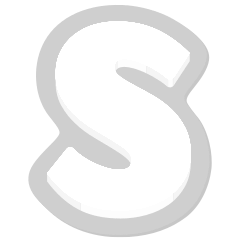
Integrate ScummVM
Just add your games that you normally launch through ScummVM. Easy enough with the integrated ScummVM Profile.
Steam, GOG, Epic
Just add your games that you installed via Steam, GOG or Epic Clients. Easy enough with the integrated profiles.
Launch Everything
Want to organize your installed tools instead of games? Connect any executable on your pc to the Launcher.
Search & Filter
Search & filter your library by name, genre or profile. Are you looking for all adventure games with a specific profile? No problem.
Beautiful Game View
Your beloved games library is presented to you in a beautifully designed grid view with game cover art.
Add Your Games & Apps
In the free version you can add 50 games to your library. In an intuitive editor, you can set your preferences like title, genre, cover art, etc.
Bookmark your filters
If you search your library by title or filter by genre or profile, you can bookmark your filter settings.
Export Your Games
Export your games as a JSON file. So you can sync and import your games again on another computer.
PRO: Add Unlimited Games
Add unlimited games to your library.
No matter what profile.
Also by importer.
PRO: Add Unlimited Bookmarks
Save an unlimited number of your filter settings as bookmarks.
PRO: Tag Your Games
Add tags to your games. The filter becomes even more powerful and your bookmarks are more organized. Limitless possibilities.
PRO: Add documents
You can add documents (for manuals, hint books, URLs to websites, etc.) and additional information to each game.
PRO: More Game Views
Switch to other beautiful game views to always present your games in the right way.
Grids, carousel, tables, galleries.
PRO: Import Your Games
You can import games from a JSON file that you have previously exported or generated. Other importer (e.g. Steam import) are planned.
Beautiful Game Views
The Beautiful Standard View
The default view is a beautiful grid view. It shows your games in a modern way. You beloved games deserve it.
The grid view is available in the free version and in the pro version.
The Carousel View (PRO)
In the PRO version you can switch to the carousel view. Here the games are presented one by one in a much larger appearance. For each game you can add a custom background image that will be displayed in the carousel view.
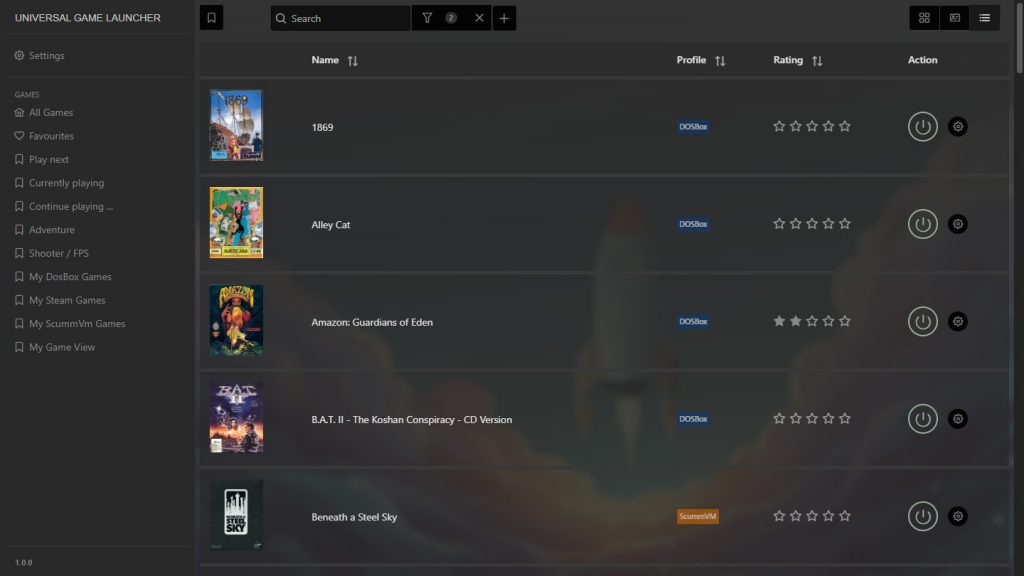
The List View (PRO)
In the PRO version you can switch to a list view. This view is intended to give you the look and feel of an Excel spreadsheet. In beautiful.
Visual Emulator Configuration
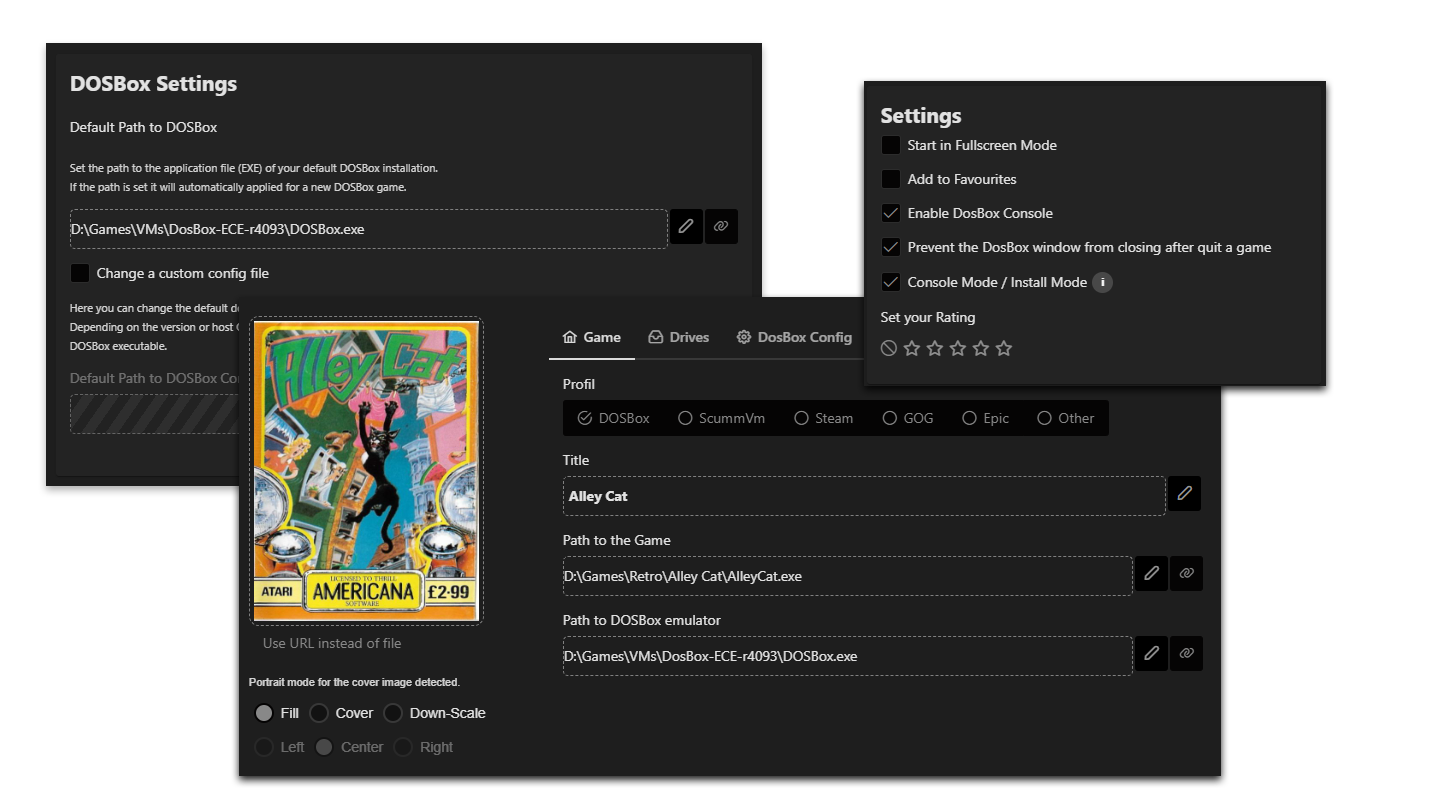
Easily Setup the DOSBox Emulator
Simply drag your DOSBox emulator executable file into the global settings or select them individually in the game settings.
Additionally, you can enable a special installation mode that will help you install old DOS games.
Mount Drives
You can mount as many drives as you want for each game with DOSBox Profile. These can be physical drives as well as ISO files. Some games require a CD drive. You can also mount that here.
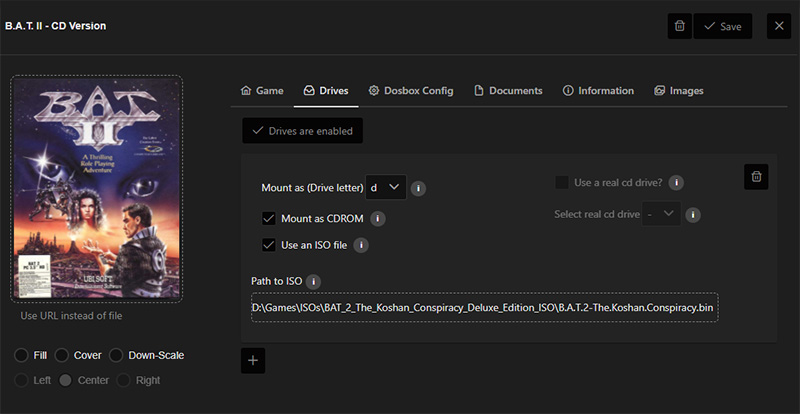
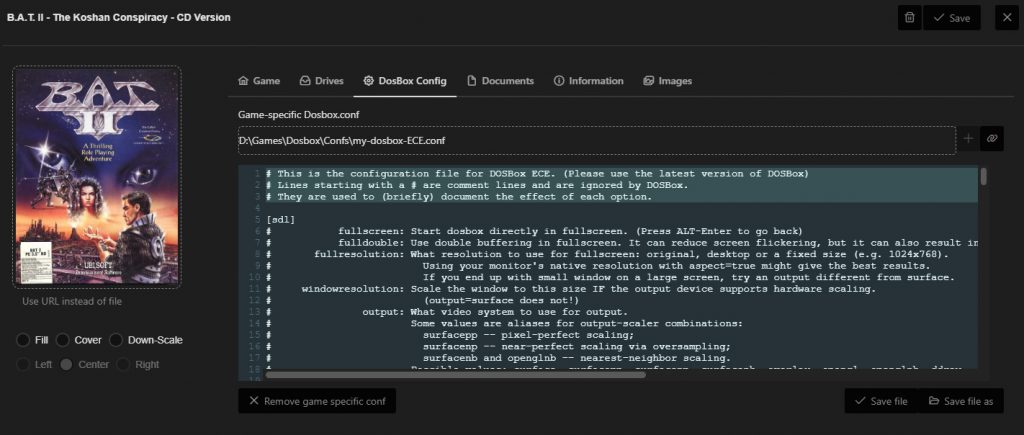
Link and Edit DOSBox Config Files
For each game with DOSBox profile you can link or create an individual config file and then edit it directly in the application. This means you can use a customized config for each game.