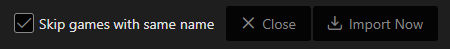Import games from JSON file (PRO)
Notice: PRO version only
This feature is only available in the PRO version of the Universal Game Launcher.
To import your games from a JSON file, first open the Settings dialog via the left Settings & Bookmark panel.
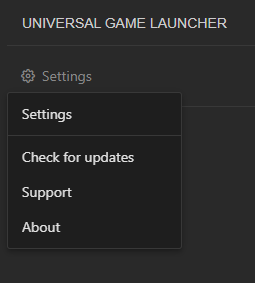
There you will find the Import section.
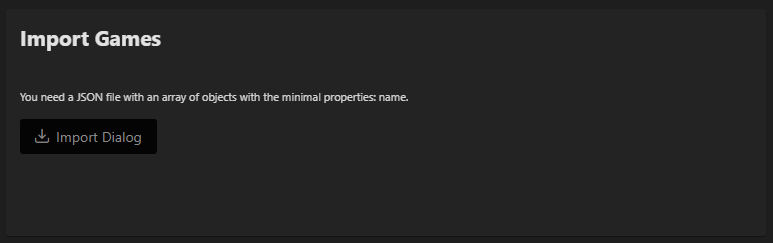
To open the import dialog, click the “Import Dialog” button.
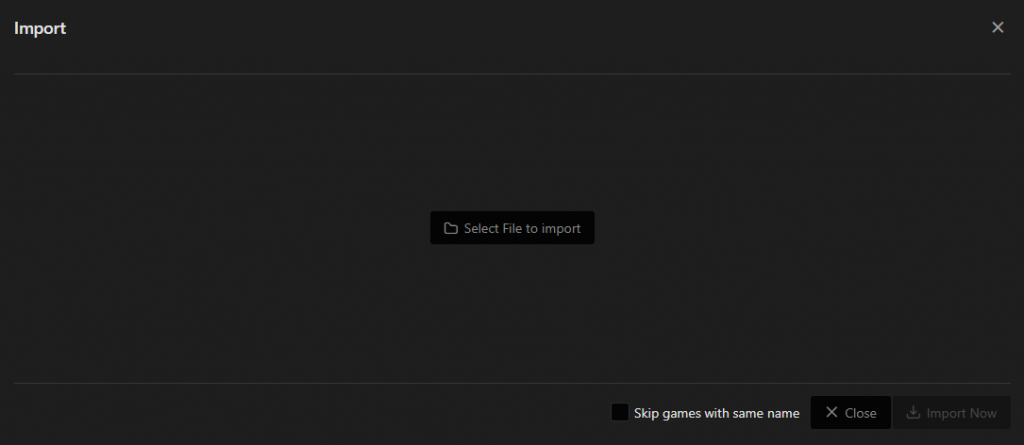
Click “Select File to import” to select a JSON file.
If the JSON file contains errors, is in the wrong format, or is missing mandatory properties, an error message will be displayed.
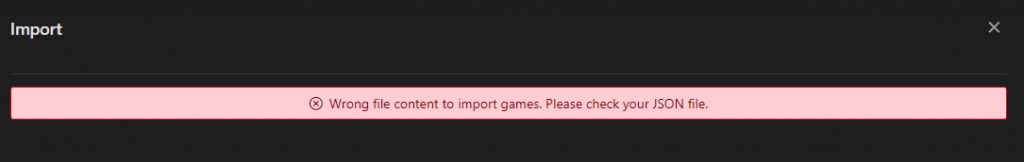
If the JSON file could be read, the list of games to be imported will be displayed.
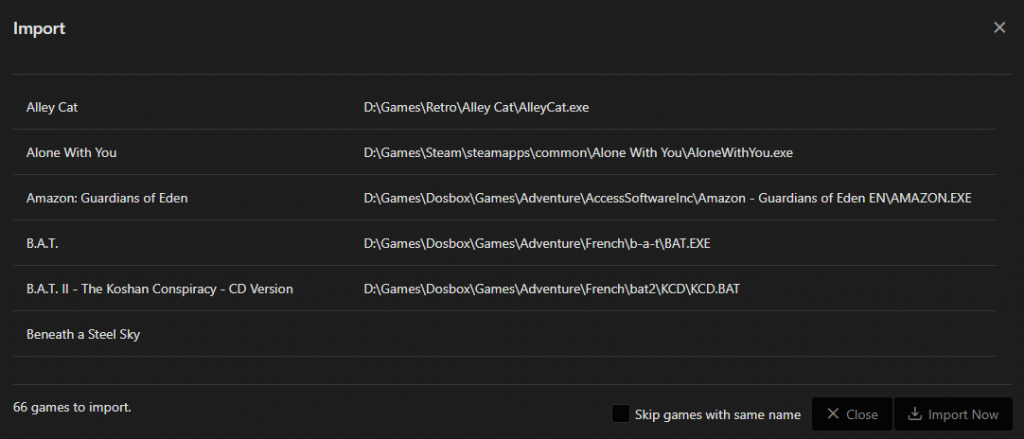
Click on the “Import Now” button to import the game data.
If you only want to import titles that are not yet in the local library of the Universal Game Launcher, activate “Skip games with same name”.