Enable background images
You can enable a shiny background image that will be shown in the games view.
To do this, open the settings via the left menu item Settings. In the Settings window you will find the “Application Settings” area.
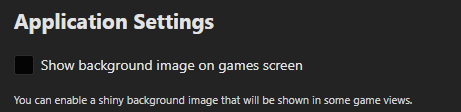
Change the default background image
The application has integrated a default background image that is displayed when you have activated the option. Here you can set your own background image.
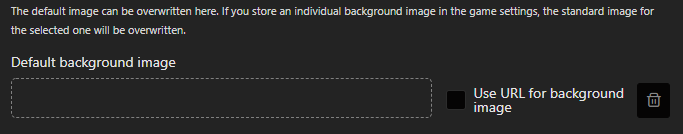
IIf you want to use a URL to an image instead of a local file, you can check the checkbox.
Notice: Change the background image for each game (PRO)
You can add a custom background image to each game. This will then overwrite the default background image stored here in some views (e.g. detail view, carousel view).
