Set the default path to your DOSBox application
If you want to configure and start games via DOSBox using the Universal Game Launcher, the path to the DOSBox application file (EXE) is required. You can store this globally for all games with a DOSBox profile in the settings.
To do this, open the settings via the left menu item Settings. In the Settings window you will find the “DOSBox Settings” area.
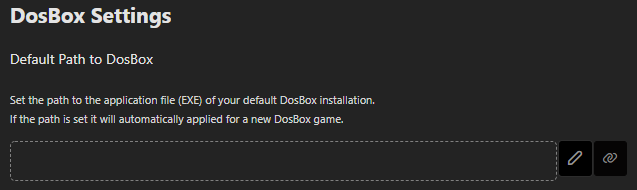
You can now simply drag the EXE onto the dashed field. Alternatively, you can enter the path using the pen icon.
If a path is stored, the link icon opens the corresponding folder in the Explorer.
Notice: Emulator not included
The DOSBox Emulator is not included in the Universal Game Launcher. The emulator must be downloaded separately to be used in this application.
Tip: Store the path on the game settings
Alternatively, you can store a different path for each game with a DOSBox profile. So you can decide individually for each game which DOSBox version you want to use.
Change default DOSBox config
By default, DOSBox comes with a configuration file (dosbox.conf). If you would like to use your own configuration file, you can store it here.
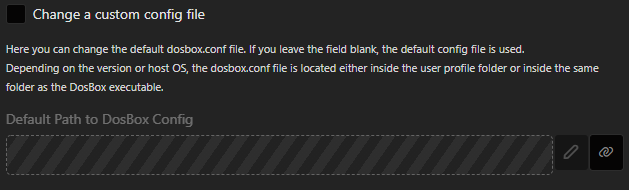
Tip: Store the config on the game settings
Alternatively, you can store a separate configuration file for each game with a DOSBox profile.
